In a previous post, using Flow to monitor activity in Yammer, I demonstrated how you could use Flow to monitor Groups you had access to. Those of you who are familiar with Yammer know that the All Company (as used in your Home Network) or All Network feeds (as used in External Networks) have a numeric id of zero (0). The trouble is Flow does not except a Group ID of zero. There is an active UserVoice entry to change this.
Behaviour of the Group trigger
The Flow trigger allows you to enter zero (0) using the Custom value option:

Flow allows you to enter a value of zero (0) without reporting an error:

In fact it does not validate the Group Id until you save and exit the Flow. This applies for any ID you enter. The error is reported on the home page for the Flow:
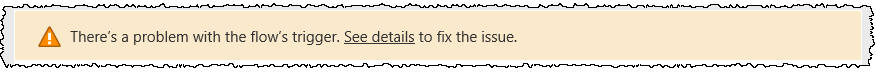
Following the see details link or editing the Flow reveals the issue:
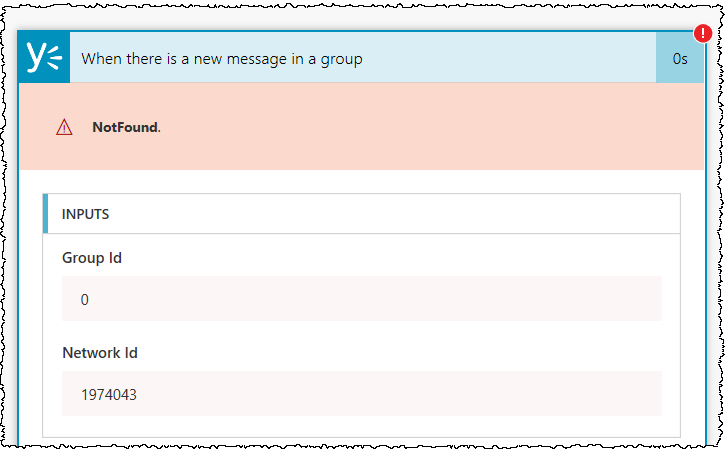
Accessing All Company or All Network feed

The alternative is to use the When there is a new message in my followed feed trigger and filter that for instances where the group_created_id item is null. If you do not filter for null then the Flow will be triggered for every message in your Company or Network posted in groups you are following. This works both Home and External Networks.
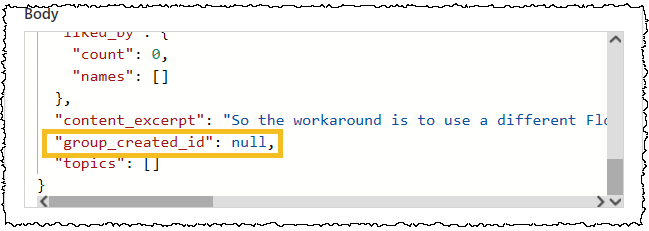
The key is to process the JSON and filter for instances where the item value is null. I covered processing JSON and condition actions in the previous post using Flow to monitor activity in Yammer. You can use a Terminate action to prematurely exit a Flow when the condition is not matched.
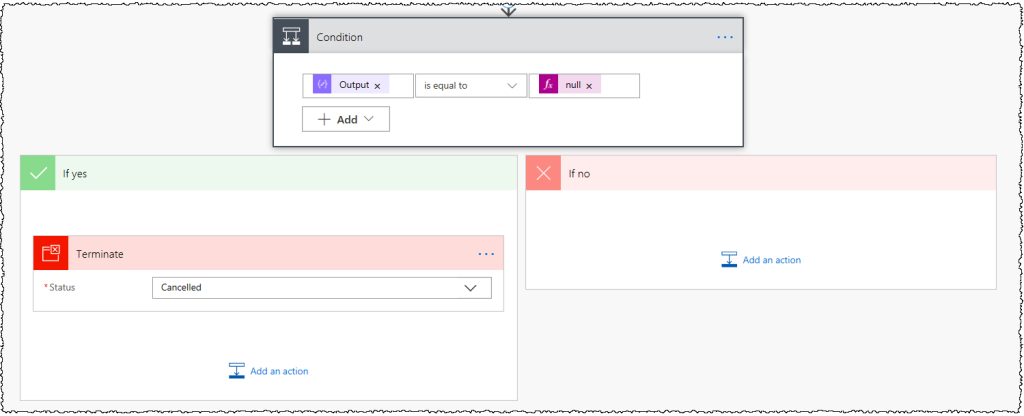
There you have it a method for monitoring the All Company or All Network feeds using Flow. I must end with a caveat. This will only work as currently Yammer automatically subscribes you to the All Company or All Network feeds. Hopefully the Flow trigger will be updated before Yammer changes this! VOTE now!
